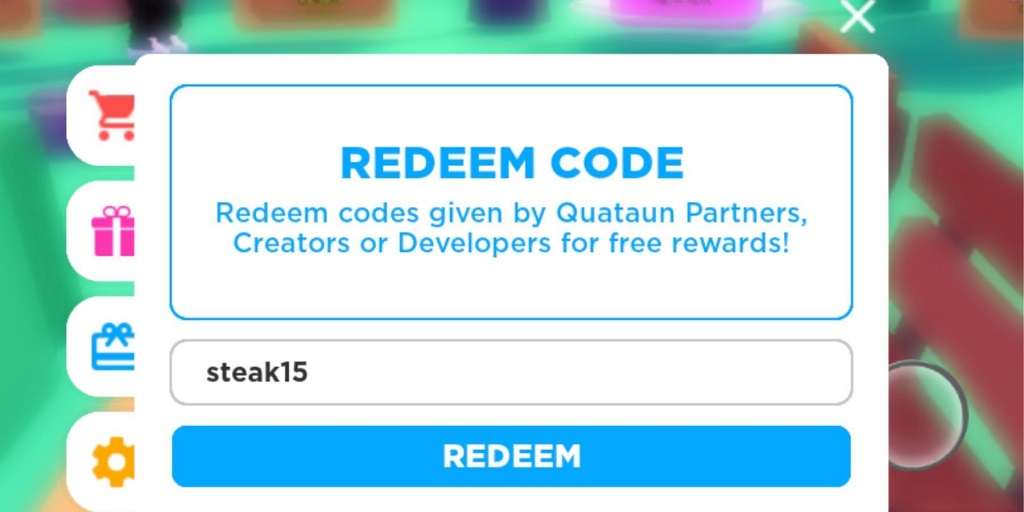Roblox is a vibrant platform where players can dive into countless games, create their own worlds, and unlock exciting rewards using codes. For beginners, learning how to put in codes can open doors to free items, in-game currency, and exclusive perks. Whether you’re new to Roblox or looking to enhance your gaming experience, this guide from GirlyDaily will walk you through the process in a simple, step-by-step manner. With millions of active users, Roblox offers codes as a fun way to enhance gameplay, and knowing how to use them is a must for any player.
This article is designed to help beginners master the art of redeeming codes on Roblox. From finding valid codes to entering them correctly, we’ll cover everything you need to know. Additionally, we’ll share tips to avoid common mistakes and answer frequently asked questions to ensure a smooth experience. Let’s get started!
What Are Roblox Codes?
Roblox codes are special combinations of letters and numbers that developers release to reward players with free items, such as skins, pets, or in-game currency like Robux. These codes are often shared during events, updates, or promotions. For a detailed guide on redeeming these rewards, check out GirlyDaily’s guide on how to use codes on Roblox. Codes are typically time-sensitive, so acting quickly is key to claiming your rewards.
Codes vary by game, meaning each Roblox game may have its own unique codes. For example, a code for Adopt Me! won’t work in Blox Fruits. Therefore, understanding the process of finding and redeeming codes specific to your favorite games is essential.
Why Use Roblox Codes?
Using codes in Roblox provides several benefits. They can give you a head start in games by unlocking premium items without spending Robux. Additionally, codes can enhance your gameplay by offering cosmetic upgrades, boosts, or exclusive content. For beginners, redeeming codes is a great way to explore Roblox without investing real money.
Moreover, codes help you stand out in the Roblox community. Whether it’s a rare pet or a unique outfit, these rewards make your avatar more personalized. However, codes often expire, so staying updated is crucial to maximize their benefits.
Where to Find Valid Roblox Codes
Finding valid codes can be a challenge, as many expire quickly or are specific to certain games. Here are some reliable ways to locate active codes:
- Official Game Pages: Check the description or social media links of the Roblox game you’re playing. Developers often post codes on their game’s Roblox page.
- Social Media Platforms: Follow the game’s official accounts on X, Discord, or YouTube. Developers frequently share codes during live streams or special events.
- Trusted Websites: Websites like GirlyDaily regularly update lists of active Roblox codes for popular games. Always verify the source to avoid scams.
- Community Forums: Join Roblox communities on platforms like Reddit or Discord to stay informed about new codes shared by other players.
Always double-check the validity of codes, as expired ones won’t work. If a code doesn’t work, it may have expired or been entered incorrectly.
Step-by-Step Guide to Redeeming Roblox Codes
Redeeming codes in Roblox is straightforward once you know the steps. Follow this guide to ensure success:
Step 1: Launch Your Game
Open Roblox and select the game you want to redeem a code for. Make sure the game supports codes, as not all Roblox games offer this feature.
Step 2: Locate the Code Redemption Area
Look for a code redemption button or menu within the game. This is often found in the game’s main menu, settings, or a dedicated “Codes” section. For example, in Adopt Me!, the code button is a Twitter icon on the right side of the screen.
Step 3: Enter the Code
Click the redemption area and type or paste the code exactly as it appears. Codes are case-sensitive, so “CODE123” is different from “code123.” To avoid errors, copy and paste codes from trusted sources.
Step 4: Submit and Claim Your Reward
After entering the code, click the “Submit” or “Redeem” button. If the code is valid, you’ll receive a confirmation message, and the reward will appear in your inventory or account. If it doesn’t work, check for typos or confirm the code hasn’t expired.
Step 5: Enjoy Your Rewards
Once redeemed, your rewards are ready to use! Whether it’s a new outfit, pet, or in-game currency, explore how these items enhance your gameplay.
Common Mistakes to Avoid
While redeeming codes is simple, beginners often make mistakes that prevent successful redemption. Here’s what to watch out for:
- Typing Errors: Always copy and paste codes to avoid typos. Even a small mistake, like a misplaced letter, will make the code invalid.
- Expired Codes: Codes have expiration dates. Always check the date or validity of a code before trying to redeem it.
- Game-Specific Codes: Ensure the code is for the specific game you’re playing. Using a code for another game won’t work.
- Unofficial Sources: Avoid unverified websites or random social media posts offering codes, as they may lead to scams or phishing attempts.
By being cautious and following the steps above, you can redeem codes without frustration.
Tips for Staying Updated on Roblox Codes
To make the most of Roblox codes, stay proactive in finding new ones. Here are some tips to keep you in the loop:
- Join Roblox Groups: Many developers share codes exclusively with group members. Join the official Roblox group for your favorite games.
- Enable Notifications: Turn on notifications for the game’s social media accounts to get instant updates on new codes.
- Bookmark Reliable Sites: Save websites like GirlyDaily to quickly access updated code lists for multiple games.
- Check Regularly: Codes are often released during holidays or game updates, so check frequently to avoid missing out.
By staying informed, you’ll never miss an opportunity to claim free rewards.
Troubleshooting Code Redemption Issues
Sometimes, things don’t go as planned. If you encounter issues while redeeming codes, try these solutions:
- Check Your Internet Connection: A weak connection can cause errors during redemption. Ensure you’re connected to a stable network.
- Restart the Game: If a code isn’t working, close and relaunch the game to refresh the system.
- Update Roblox: Make sure your Roblox app or browser version is up to date, as outdated versions may cause glitches.
- Contact Support: If a valid code still doesn’t work, reach out to the game’s developer through their official support channels.
These steps should resolve most issues and get you back to enjoying your rewards.
Read More Also: Family-Friendly NYC Bike Adventures: Beyond Central Park
Conclusion
Learning how to put in codes on Roblox is a simple yet rewarding skill for beginners. By following the steps outlined in this guide, you can unlock free items, personalize your avatar, and enhance your gaming experience. From finding valid codes to avoiding common mistakes, this process is easy to master with practice. Stay updated by following trusted sources like GirlyDaily and official game channels to ensure you never miss a code. Now, dive into Roblox, redeem your codes, and enjoy the exciting rewards waiting for you!
Read More Also: Decoding ABS light patterns: flashing vs. solid, what it means
Frequently Asked Questions
1. Where can I find the latest Roblox codes?
You can find codes on official game pages, social media accounts, or trusted websites like GirlyDaily. Always verify the source to avoid scams.
2. Why isn’t my Roblox code working?
The code may have expired, been entered incorrectly, or is not valid for the game you’re playing. Double-check the code and try again.
3. Are Roblox codes free to use?
Yes, Roblox codes are free and provided by developers as rewards. Be cautious of websites asking for payment or personal information to access codes.
4. Can I use the same code in multiple Roblox games?
No, codes are game-specific. A code for one game, like Blox Fruits, won’t work in another, like Adopt Me!.
5. How often are new Roblox codes released?
New codes are typically released during game updates, events, or holidays. Check official game channels or trusted websites regularly for updates.